Descarga aplicaciones gratis full a la máxima velocidad. Yo no hago los cracks, sólo recopilo y resubo las aplicaciones a esta web
domingo, 29 de diciembre de 2013
¿Te gusta mas el nuevo diseño de entradas? Hazmelo saber. dldaviddavo@gmail.com | Banx v1.1.3 APK

La idea detrás de estas series está inspirada por tí!
sábado, 28 de diciembre de 2013
NUEVO FORMATO DE ENTRADAS: Notif Pro v1.0.1 APK

The Pro version for your favorite custom notification creator!
jueves, 26 de diciembre de 2013
Angry Birds Go! v1.0.1 .apk [Español]

Por fin tenemos la última entrega de Rovio con nuestros Angry Birds como protagonistas,
pero esta vez nada de apalear cerdos no... deberemos hacerles morder el polvo a base
de derrapes, adelantamientos, objetos... ya que se trata de un juego de Karts bastante completo.
Podemos elegir entre conducir inclinando el dispositivo o con flechas. No hay acelerador
puesto que avanza solo. Para iniciar la carrera tendremos el carismático Tirachinas,
aprovecha todas las baldosas de aceleración y pulsa en botón "rayo" que equivale al Nitro.
Gana monedas para poder ir mejorando tu vehículo. Sin duda un juego obligatorio
Capturas:




Instrucciones de Instalación:
- Instalar el archivo .apk (261213 Angry Birds Go! v1.0.1 davidownloadapk.blogspot.com.apk)
- Copiar la carpeta de datos extraída "com.rovio.angrybirdsgo" en la Ruta Sdcard/Android/obb
- Abrir el juego (1ª vez online, descargará mas o menos datos dependiendo del dispositivo) y LISTO!!!
Aplicaciones Flotantes (Multitarea) v3.3.1 APK [Recomendado por usuario]
Floating Apps (multitasking) play.google.com.flappsfull
You can create your own floating apps from home screen widgets or any URLs now!
Please do not rate us bad because you miss some floating app. We have to stick with Android limitations and cannot simply create any floating app. For example, Whatsapp is not providing API, so it is very hard with them.
Floating Apps - The largest collection (31) of floating apps available on Google Play and only one allowing you to create your own floating apps from widgets and URLs! Each floating app is a small application that opens in a window and floats over all other applications allowing real multitasking on your android phone or tablet. Just open floating app and experience multitasking like on your Windows or Mac. Move, resize, maximize, minimize and use floating windows and do not leave current application for a small task anymore – it's exactly what the floating app is here for! It's like multiviews / multi windows on Samsung phones but for any Android!
Available floating apps:
• Floating Applications
• Floating Active windows
• Floating Add bookmark
• Floating Add contact
• Floating Add note
• Floating Bookmarks
• Floating Browser
• Floating Calculator
• Floating Contact list
• Floating Countdown
• Floating Dialer
• Floating Facebook
• Floating File browser
• Floating Flashlight
• Floating Google plus
• Floating Image viewer
• Floating Launcher
• Floating Music player (NEW)
• Floating Notes
• Floating PDF viewer (NEW)
• Floating Search Google
• Floating Search Wikipedia
• Floating Stopwatch
• Floating System information (NEW)
• Floating Task Killer
• Floating Translate
• Floating Twitter
• Floating Video player
• Floating Vimeo (NEW)
• Floating Wifi manager
• Floating Youtube (NEW)
• Or create your own floating apps from home screen widgets or URLs!
...and more to come soon... visit http://www.floatingapps.net for details...
Supported languages: EN, CZ
Warning
Please uninstall Floating Apps FREE if you are going to install full version.
What's in this version : (Updated : Dec 23, 2013)
Please uninstall Floating Apps FREE if you are going to install full version.
What's in this version : (Updated : Dec 23, 2013)
- completely new holo design for windows
- floating menu: sortable, more options, highly configurable, recent apps, normal apps
- quick launch icon is movable now, just tap and drag
- main application redesigned and simplified
- quick launch can open floating menu
- improved window management
- semi-transparent setting for windows is back
- larger resize handler
- tens of minor bug fixes and tweaks
Required Android O/S : 2.3+
Sparkle HD Premium v1.2.5 .apk

Si os gustó Sparkle 2, no os podéis su primera entrega en calidad HD.
Juego tipo "Zuma" que consiste en lanzar Bolitas de colores a una hilera de bolas,
y hacerlas coincidir para desaparecerlas. Puedes encadenar combos si eliminando un grupo
haces que el resto se vayan juntando. Con bolas especiales, rayos, combos... diversión asegurdada.
Capturas:


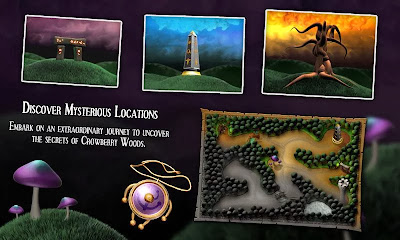

Minecraft - Pocket Edition Premium v0.8.0 build8 .apk

Quién no conoce a estas alturas el popular "minecraft"...
Decir que es un juego de supervivencia, donde debes recolectar materiales
para ir construyendo un lugar seguro antes de que llegue la noche.
A los que os guste, probadlo que está valorado en 5,5 €
*Esta versión incluye correcciones y nuevo ítems.
Capturas:

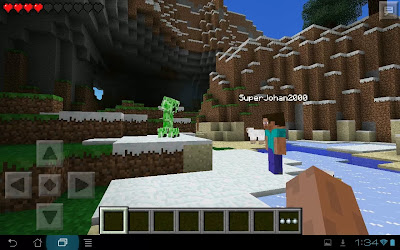




Super Hexagon Premium v1.0.5 .apk

Este desafiante y difícil juego musical nos hará exprimir al máximo
nuestra rapidez visual y agilidad mental, así como nuestro ritmo.
Nuestro objetivo es dirigir la flecha situada casi al centro para
esquivar las figuras que van cayendo, colándonos por las secciones vacías.
Un juego de los que sabe enganchar a cualquiera gracias a su
minimalismo y sencilla jugabilidad al alcance de todos, que como
buen juego de ritmo es fácil de pillar pero difícil de dominar.
*Esta versión incluye mejoras de rendimiento y corrección de errores.
Capturas:
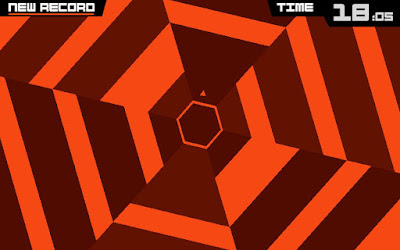



TSF Shell v2.0.2 APK
TSF Shell play.google.com.tsf.shell
TSF Shell 3D is an interface with brand new operating system.
Enable you to freely personalize various widgets to a full range. Let’s say goodbye to the traditional operation system.
Features :
- Enable you to do multipul-operation, including auto-arragement, multipul-choices, add-to-folder, multipul-deleting, to the items by only one move of the finger. You can also check your folders in various ways.
- TSF SHELL 3D has one app page and 4 personalized pages for our users. You can switch between pages by one click at the switch button in the lower left corner.
- You can freely create one or more quicklinks for apps and drag them to any page. You can also distribute all the app icon (or even change their angles) freely in the personalized page.
- The side column provides the most TSF Shell 3D charateristic widgets, including folders, contacts, music player, weather and so on.
- The side column can be personalized as well, including changing the order and position of different catagories. You can create quicklinks of your most frequently used apps and contact in the quick launch in the side column.
- TSF Shell 3D has a most powerful theme function. Apart from the difference in style, some themes even allow change in the transition animation.
- The folder where the application is less than 8, only to circle the icon into the folder.
- The folder where the application is more than 8, only to drag the icon ftom the folder.
miércoles, 25 de diciembre de 2013
Internet Speed Meter v1.3.2 APK
Internet Speed Meter play.google.com.internet.speed.meter
This is a full version of Internet Speed Meter & has the following additional features
★ Themes support
★ Quick analysis of data usage with gradient theme feature
★ Option to choose blue status bar icon
The app has a smart notification system that automatically shows up the notification when you connect to internet and hides when it is disconnected.
The app is light on resources and battery efficient.
Features:
- Real time speed update in status bar and notification.
- Daily stats in notification.
- Smart Notification On/Off.
- Separate stats for Mobile data and WiFi data.
- Logs your data traffic of last 30 days.
- Minor bug fixes
- Added Translation for Arabic, Czech, French, Japanese, Polish, Portuguese(Brazilian), Romanian, Slovak, Slovenian, Turkish
Required Android O/S : 2.3.3+
Suscribirse a:
Entradas (Atom)



